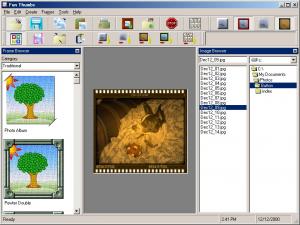Zipeg
2.9
Software information
License:
Freeware (Free)
Updated:
28 Oct 2014
Publisher:
Leo Kuznetsov
Website:
http://zipeg.com
Software Screenshots
Size: 2.79 MB
Downloads: 9868
Platform: Mac OS X
When opening a ZIP archive in Mac OS X, the system will automatically extract all contents, without any user input. If you want more control over this process, you can turn to Zipeg. The application allows you to open ZIP archives, browse through their contents and extract them selectively. It also provides a good number of customization options, so you can tailor its functionality to your own needs.
Archives can be loaded through a standard Open dialog or by simply double clicking the files themselves. Zipeg presents their contents like on a Finder window and it also provides a navigation pane, on the left side of its interface, to make browsing through folders more comfortable. What's more, the application allows you to preview files without extracting them.
There are several ways of extracting files. You can select one or more items and click the Extract button, located on a toolbar, or you can just drag the files to a Finder window or to your desktop. By default, the application will extract selected files, when you hit the Extract button, but you can set it to extract everything in the archive if you want to.
The application can handle other archive formats as well. You can associate it with ZIP or RAR files, with ARJ and many other archive types. As a result, you will be able to open archives in those formats, just by double clicking the files.
Pros
You can open archives and browse through their contents. The application allows you to choose which files to extract. It can be installed in just a few moments and it is very easy to use.
Cons
There are no obvious drawbacks to mention. Zipeg provides you with the flexibility you need to extract an archive's contents however you want.
Zipeg
2.9
Download
Zipeg Awards

Zipeg Editor’s Review Rating
Zipeg has been reviewed by Frederick Barton on 28 Oct 2014. Based on the user interface, features and complexity, Findmysoft has rated Zipeg 4 out of 5 stars, naming it Excellent